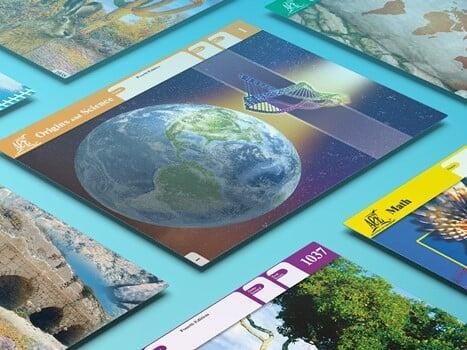Webshop Help
Make the CEE shop work for you
We have made recent upgrades to our webshop which should improve your ordering experience.
However, if you are experiencing trouble placing an order through the webshop, you may need to clear the cache on your device to ensure you benefit from these improvements. (There are cached files created by your browser when you're surfing the Internet.) Please follow the steps below to clear the cache on your device and then try to access the store again.
Windows 10
- Press the Ctrl, Shift and Del/Delete keys on your keyboard at the same time.
- Select ‘All time’ or ‘Everything’ for Time range.
- Make sure ‘Cache’ or ‘Cached images and files’ is selected
- Then click the Clear data button.
Apple Mac (Safari)
- In the top menu, choose Safari.
- Click Preferences.
- Choose the Advanced tab.
- Enable Show Develop menu in menu bar.
- Now go to Develop in menu bar.
- Choose Empty caches.
iPhone or iPad
- Open Settings, and scroll down to the fifth group of options (starting with Passwords & Accounts). Tap Safari.
- Scroll down and tap 'Clear History and Website Data'.
- In the popup, tap 'Clear History and Data' to confirm.
Note: this will log you out of any websites you've currently signed into.
Android Device
- Go to Settings and choose ‘Apps’ or ‘Application Manager’.
- Swipe to the ‘All’ tab.
- In the list of installed apps, find and tap your web browser. Tap ‘Clear Data’ and then ‘Clear Cache’.
- Exit all browser windows and re-open the browser.
If your device is not listed above, you can find out how to clear the cache by googling ‘clear cache’ plus the name of your device, (e.g. clear cache iphone).
Note: If you are still not able to use the webshop after following the above advice, you can email your order to orders@christian.education. Please also include a note of the reason you could not use the shop to assist us in troubleshooting. To help us with getting orders out more quickly, we kindly ask that email orders only be submitted as a last resort.